关于Mybatis逆向工程的一些理解和总结_mybatis foreach collection="oredcriteria-程序员宅基地
在Java中,优秀的框架一般都离不开反射的使用,有时候自己在为了实现或者简化某些功能或者操作时,自己也可以开发一些小型框架。在学习Mybatis框架时,会接触到很多关于反射的东西,当然如果你有兴趣打开源码浏览的话。今天就是想无聊,谈谈Mybatis的逆向工程。
说起Mybatis这个框架,我们基本会用到的几个东西,用一张草图来稍微描述一下:
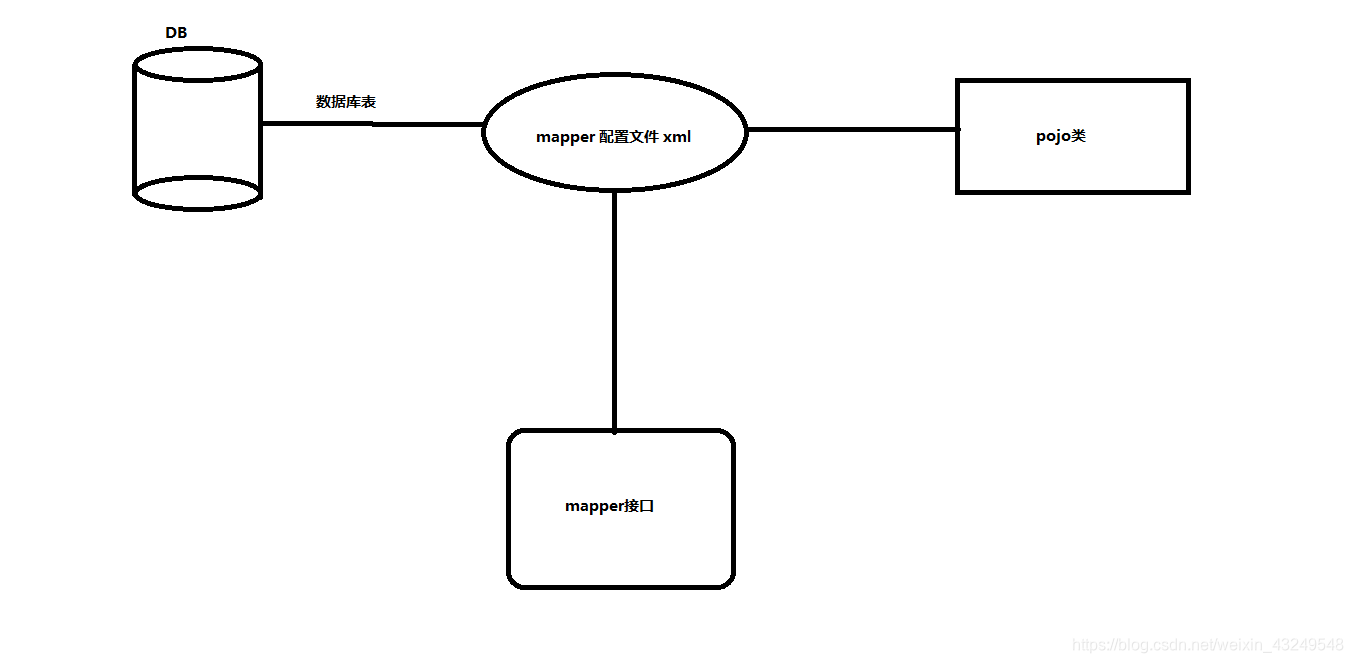
对于这张图大家一定都不陌生,而且我们知道,这四个东西联系都非常紧密。比如通过数据库表我们能知道pojo类相应的属性,通过mapper接口,我们能知道mapper配置文件中的SQL语句以及其输入输出参数的定义等等。 而对于mapper配置文件,则可以看做是其他三者的桥梁。所以Mybatis设计了逆向工程,利用逆向工程,我们可以利用其中的某一个来生成我们所需要的其他全部文件或者配置。
接下来,实现一个简单的逆向工程,利用一个数据库表,生成所需的(配置)文件。
关于数据库和数据库表,我本机为了测试已经建立好了,如下图:
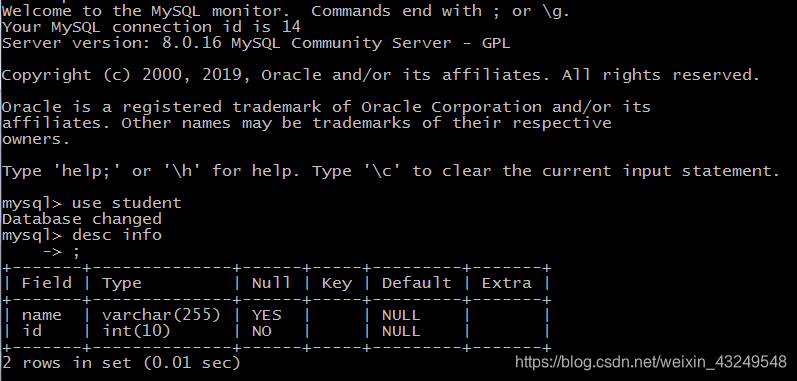
接下来就是开始逆向工程,需要准备的jar包除了我们日常使用mybatis所用到的之外,还需要一个mybatis-generator-core-1.3.5.jar,可以到maven库里面去下载。配置好jar包后,我们需要开始配置逆向工程,首先建立逆向工程配置文件:generator.xml。代码如下所示:
<?xml version="1.0" encoding="UTF-8"?>
<!DOCTYPE generatorConfiguration
PUBLIC "-//mybatis.org//DTD MyBatis Generator Configuration 1.0//EN"
"http://mybatis.org/dtd/mybatis-generator-config_1_0.dtd">
<generatorConfiguration>
<context id="charlesTests" targetRuntime="MyBatis3">
<commentGenerator>
<!--
suppressAllComments属性值:
true:自动生成实体类、SQL映射文件时没有注释
true:自动生成实体类、SQL映射文件,并附有注释
-->
<property name="suppressAllComments" value="true" />
</commentGenerator>
<!-- 数据库连接信息 -->
<jdbcConnection driverClass="com.mysql.jdbc.Driver"
connectionURL="jdbc:mysql://localhost:3306/student"
userId="root" password="charles">
</jdbcConnection>
<!--
forceBigDecimals属性值:
true:把数据表中的DECIMAL和NUMERIC类型,
解析为JAVA代码中的java.math.BigDecimal类型
false(默认):把数据表中的DECIMAL和NUMERIC类型,
解析为解析为JAVA代码中的Integer类型
-->
<javaTypeResolver>
<property name="forceBigDecimals" value="false" />
</javaTypeResolver>
<!--
targetProject属性值:实体类的生成位置
targetPackage属性值:实体类所在包的路径
-->
<javaModelGenerator targetPackage="com.charles.entity"
targetProject=".\src">
<!-- trimStrings属性值:
true:对数据库的查询结果进行trim操作
false(默认):不进行trim操作
-->
<property name="trimStrings" value="true" />
</javaModelGenerator>
<!--
targetProject属性值:SQL映射文件的生成位置
targetPackage属性值:SQL映射文件所在包的路径
-->
<sqlMapGenerator targetPackage="com.charles.mapper"
targetProject=".\src">
</sqlMapGenerator>
<!-- 生成动态代理的接口 -->
<javaClientGenerator type="XMLMAPPER" targetPackage="com.charles.mapper" targetProject=".\src">
</javaClientGenerator>
<!-- 指定数据库表 -->
<table tableName="info"> </table>
</context>
</generatorConfiguration>关于配置文件中的配置属性,这里就不再细说,代码里已有注释。
接下来,我们就可以建立测试类来完成逆向工程的开发,新建Java源文件Test.java,代码如下:
package com.charles.tests;
import java.io.File;
import java.io.IOException;
import java.sql.SQLException;
import java.util.ArrayList;
import java.util.List;
import org.mybatis.generator.api.MyBatisGenerator;
import org.mybatis.generator.config.Configuration;
import org.mybatis.generator.config.xml.ConfigurationParser;
import org.mybatis.generator.exception.InvalidConfigurationException;
import org.mybatis.generator.exception.XMLParserException;
import org.mybatis.generator.internal.DefaultShellCallback;
public class Test {
public static void main(String[] args) throws IOException, XMLParserException, InvalidConfigurationException, SQLException, InterruptedException
{
// 本四行代码为填参数而生
List<String> warnings = new ArrayList<>();
ConfigurationParser cp=new ConfigurationParser(warnings);
Configuration config=cp.parseConfiguration(new File("src/generator.xml"));
DefaultShellCallback callBack = new DefaultShellCallback(true);
// 逆向工程的核心类
MyBatisGenerator generator=new MyBatisGenerator(config, callBack , warnings);
generator.generate(null);
}
}
测试类建立完毕,这里稍稍提一下,其实关键代码知识最后两句,前面四行代码只是为了给倒数第二行代码提供参数,对于第一行,就是把相关的警告信息放在该集合中;第二行是为了第三行config对象的产生而新建的对象。后面两者就不说了,按照相应的提示就能完成。至此,我们所需的准备工作已经做完,此时的项目结构如下:

我们运行该程序,然后刷新项目目录,发现:

新增了两个包,以及包里面有相关的类,点击查看:info.java
package com.charles.entity;
public class Info {
private String name;
private Integer id;
public String getName() {
return name;
}
public void setName(String name) {
this.name = name == null ? null : name.trim();
}
public Integer getId() {
return id;
}
public void setId(Integer id) {
this.id = id;
}
}典型的pojo,与我们数据库的字段一一对应。再观察infoMapper.java
package com.charles.mapper;
import com.charles.entity.Info;
import com.charles.entity.InfoExample;
import java.util.List;
import org.apache.ibatis.annotations.Param;
public interface InfoMapper {
long countByExample(InfoExample example);
int deleteByExample(InfoExample example);
int insert(Info record);
int insertSelective(Info record);
List<Info> selectByExample(InfoExample example);
int updateByExampleSelective(@Param("record") Info record, @Param("example") InfoExample example);
int updateByExample(@Param("record") Info record, @Param("example") InfoExample example);
}与之对应的infoMapper.xml:
<?xml version="1.0" encoding="UTF-8"?>
<!DOCTYPE mapper PUBLIC "-//mybatis.org//DTD Mapper 3.0//EN" "http://mybatis.org/dtd/mybatis-3-mapper.dtd">
<mapper namespace="com.charles.mapper.InfoMapper">
<resultMap id="BaseResultMap" type="com.charles.entity.Info">
<result column="name" jdbcType="VARCHAR" property="name" />
<result column="id" jdbcType="INTEGER" property="id" />
</resultMap>
<sql id="Example_Where_Clause">
<where>
<foreach collection="oredCriteria" item="criteria" separator="or">
<if test="criteria.valid">
<trim prefix="(" prefixOverrides="and" suffix=")">
<foreach collection="criteria.criteria" item="criterion">
<choose>
<when test="criterion.noValue">
and ${criterion.condition}
</when>
<when test="criterion.singleValue">
and ${criterion.condition} #{criterion.value}
</when>
<when test="criterion.betweenValue">
and ${criterion.condition} #{criterion.value} and #{criterion.secondValue}
</when>
<when test="criterion.listValue">
and ${criterion.condition}
<foreach close=")" collection="criterion.value" item="listItem" open="(" separator=",">
#{listItem}
</foreach>
</when>
</choose>
</foreach>
</trim>
</if>
</foreach>
</where>
</sql>
<sql id="Update_By_Example_Where_Clause">
<where>
<foreach collection="example.oredCriteria" item="criteria" separator="or">
<if test="criteria.valid">
<trim prefix="(" prefixOverrides="and" suffix=")">
<foreach collection="criteria.criteria" item="criterion">
<choose>
<when test="criterion.noValue">
and ${criterion.condition}
</when>
<when test="criterion.singleValue">
and ${criterion.condition} #{criterion.value}
</when>
<when test="criterion.betweenValue">
and ${criterion.condition} #{criterion.value} and #{criterion.secondValue}
</when>
<when test="criterion.listValue">
and ${criterion.condition}
<foreach close=")" collection="criterion.value" item="listItem" open="(" separator=",">
#{listItem}
</foreach>
</when>
</choose>
</foreach>
</trim>
</if>
</foreach>
</where>
</sql>
<sql id="Base_Column_List">
name, id
</sql>
<select id="selectByExample" parameterType="com.charles.entity.InfoExample" resultMap="BaseResultMap">
select
<if test="distinct">
distinct
</if>
<include refid="Base_Column_List" />
from info
<if test="_parameter != null">
<include refid="Example_Where_Clause" />
</if>
<if test="orderByClause != null">
order by ${orderByClause}
</if>
</select>
<delete id="deleteByExample" parameterType="com.charles.entity.InfoExample">
delete from info
<if test="_parameter != null">
<include refid="Example_Where_Clause" />
</if>
</delete>
<insert id="insert" parameterType="com.charles.entity.Info">
insert into info (name, id)
values (#{name,jdbcType=VARCHAR}, #{id,jdbcType=INTEGER})
</insert>
<insert id="insertSelective" parameterType="com.charles.entity.Info">
insert into info
<trim prefix="(" suffix=")" suffixOverrides=",">
<if test="name != null">
name,
</if>
<if test="id != null">
id,
</if>
</trim>
<trim prefix="values (" suffix=")" suffixOverrides=",">
<if test="name != null">
#{name,jdbcType=VARCHAR},
</if>
<if test="id != null">
#{id,jdbcType=INTEGER},
</if>
</trim>
</insert>
<select id="countByExample" parameterType="com.charles.entity.InfoExample" resultType="java.lang.Long">
select count(*) from info
<if test="_parameter != null">
<include refid="Example_Where_Clause" />
</if>
</select>
<update id="updateByExampleSelective" parameterType="map">
update info
<set>
<if test="record.name != null">
name = #{record.name,jdbcType=VARCHAR},
</if>
<if test="record.id != null">
id = #{record.id,jdbcType=INTEGER},
</if>
</set>
<if test="_parameter != null">
<include refid="Update_By_Example_Where_Clause" />
</if>
</update>
<update id="updateByExample" parameterType="map">
update info
set name = #{record.name,jdbcType=VARCHAR},
id = #{record.id,jdbcType=INTEGER}
<if test="_parameter != null">
<include refid="Update_By_Example_Where_Clause" />
</if>
</update>
<resultMap id="BaseResultMap" type="com.charles.entity.Info">
<result column="name" jdbcType="VARCHAR" property="name" />
<result column="id" jdbcType="INTEGER" property="id" />
</resultMap>
<sql id="Example_Where_Clause">
<where>
<foreach collection="oredCriteria" item="criteria" separator="or">
<if test="criteria.valid">
<trim prefix="(" prefixOverrides="and" suffix=")">
<foreach collection="criteria.criteria" item="criterion">
<choose>
<when test="criterion.noValue">
and ${criterion.condition}
</when>
<when test="criterion.singleValue">
and ${criterion.condition} #{criterion.value}
</when>
<when test="criterion.betweenValue">
and ${criterion.condition} #{criterion.value} and #{criterion.secondValue}
</when>
<when test="criterion.listValue">
and ${criterion.condition}
<foreach close=")" collection="criterion.value" item="listItem" open="(" separator=",">
#{listItem}
</foreach>
</when>
</choose>
</foreach>
</trim>
</if>
</foreach>
</where>
</sql>
<sql id="Update_By_Example_Where_Clause">
<where>
<foreach collection="example.oredCriteria" item="criteria" separator="or">
<if test="criteria.valid">
<trim prefix="(" prefixOverrides="and" suffix=")">
<foreach collection="criteria.criteria" item="criterion">
<choose>
<when test="criterion.noValue">
and ${criterion.condition}
</when>
<when test="criterion.singleValue">
and ${criterion.condition} #{criterion.value}
</when>
<when test="criterion.betweenValue">
and ${criterion.condition} #{criterion.value} and #{criterion.secondValue}
</when>
<when test="criterion.listValue">
and ${criterion.condition}
<foreach close=")" collection="criterion.value" item="listItem" open="(" separator=",">
#{listItem}
</foreach>
</when>
</choose>
</foreach>
</trim>
</if>
</foreach>
</where>
</sql>
<sql id="Base_Column_List">
name, id
</sql>
<select id="selectByExample" parameterType="com.charles.entity.InfoExample" resultMap="BaseResultMap">
select
<if test="distinct">
distinct
</if>
<include refid="Base_Column_List" />
from info
<if test="_parameter != null">
<include refid="Example_Where_Clause" />
</if>
<if test="orderByClause != null">
order by ${orderByClause}
</if>
</select>
<delete id="deleteByExample" parameterType="com.charles.entity.InfoExample">
delete from info
<if test="_parameter != null">
<include refid="Example_Where_Clause" />
</if>
</delete>
<insert id="insert" parameterType="com.charles.entity.Info">
insert into info (name, id)
values (#{name,jdbcType=VARCHAR}, #{id,jdbcType=INTEGER})
</insert>
<insert id="insertSelective" parameterType="com.charles.entity.Info">
insert into info
<trim prefix="(" suffix=")" suffixOverrides=",">
<if test="name != null">
name,
</if>
<if test="id != null">
id,
</if>
</trim>
<trim prefix="values (" suffix=")" suffixOverrides=",">
<if test="name != null">
#{name,jdbcType=VARCHAR},
</if>
<if test="id != null">
#{id,jdbcType=INTEGER},
</if>
</trim>
</insert>
<select id="countByExample" parameterType="com.charles.entity.InfoExample" resultType="java.lang.Long">
select count(*) from info
<if test="_parameter != null">
<include refid="Example_Where_Clause" />
</if>
</select>
<update id="updateByExampleSelective" parameterType="map">
update info
<set>
<if test="record.name != null">
name = #{record.name,jdbcType=VARCHAR},
</if>
<if test="record.id != null">
id = #{record.id,jdbcType=INTEGER},
</if>
</set>
<if test="_parameter != null">
<include refid="Update_By_Example_Where_Clause" />
</if>
</update>
<update id="updateByExample" parameterType="map">
update info
set name = #{record.name,jdbcType=VARCHAR},
id = #{record.id,jdbcType=INTEGER}
<if test="_parameter != null">
<include refid="Update_By_Example_Where_Clause" />
</if>
</update>
</mapper>一套完整而又官方增删改查的mapper配置文件来了;
至此,已经基本完成了一个逆向工程的例子,但是在实际的开发中,这种关于逆向开发的应用是不常见的,其原因之一就是生成的文件很规整而又官方,对于不同风格的程序员来说,可能会有困扰;当然,这个项目中还有两个以example结束的文件,这个是关于一些使用的说明,用不上,可以删除不用。
智能推荐
while循环&CPU占用率高问题深入分析与解决方案_main函数使用while(1)循环cpu占用99-程序员宅基地
文章浏览阅读3.8k次,点赞9次,收藏28次。直接上一个工作中碰到的问题,另外一个系统开启多线程调用我这边的接口,然后我这边会开启多线程批量查询第三方接口并且返回给调用方。使用的是两三年前别人遗留下来的方法,放到线上后发现确实是可以正常取到结果,但是一旦调用,CPU占用就直接100%(部署环境是win server服务器)。因此查看了下相关的老代码并使用JProfiler查看发现是在某个while循环的时候有问题。具体项目代码就不贴了,类似于下面这段代码。while(flag) {//your code;}这里的flag._main函数使用while(1)循环cpu占用99
【无标题】jetbrains idea shift f6不生效_idea shift +f6快捷键不生效-程序员宅基地
文章浏览阅读347次。idea shift f6 快捷键无效_idea shift +f6快捷键不生效
node.js学习笔记之Node中的核心模块_node模块中有很多核心模块,以下不属于核心模块,使用时需下载的是-程序员宅基地
文章浏览阅读135次。Ecmacript 中没有DOM 和 BOM核心模块Node为JavaScript提供了很多服务器级别,这些API绝大多数都被包装到了一个具名和核心模块中了,例如文件操作的 fs 核心模块 ,http服务构建的http 模块 path 路径操作模块 os 操作系统信息模块// 用来获取机器信息的var os = require('os')// 用来操作路径的var path = require('path')// 获取当前机器的 CPU 信息console.log(os.cpus._node模块中有很多核心模块,以下不属于核心模块,使用时需下载的是
数学建模【SPSS 下载-安装、方差分析与回归分析的SPSS实现(软件概述、方差分析、回归分析)】_化工数学模型数据回归软件-程序员宅基地
文章浏览阅读10w+次,点赞435次,收藏3.4k次。SPSS 22 下载安装过程7.6 方差分析与回归分析的SPSS实现7.6.1 SPSS软件概述1 SPSS版本与安装2 SPSS界面3 SPSS特点4 SPSS数据7.6.2 SPSS与方差分析1 单因素方差分析2 双因素方差分析7.6.3 SPSS与回归分析SPSS回归分析过程牙膏价格问题的回归分析_化工数学模型数据回归软件
利用hutool实现邮件发送功能_hutool发送邮件-程序员宅基地
文章浏览阅读7.5k次。如何利用hutool工具包实现邮件发送功能呢?1、首先引入hutool依赖<dependency> <groupId>cn.hutool</groupId> <artifactId>hutool-all</artifactId> <version>5.7.19</version></dependency>2、编写邮件发送工具类package com.pc.c..._hutool发送邮件
docker安装elasticsearch,elasticsearch-head,kibana,ik分词器_docker安装kibana连接elasticsearch并且elasticsearch有密码-程序员宅基地
文章浏览阅读867次,点赞2次,收藏2次。docker安装elasticsearch,elasticsearch-head,kibana,ik分词器安装方式基本有两种,一种是pull的方式,一种是Dockerfile的方式,由于pull的方式pull下来后还需配置许多东西且不便于复用,个人比较喜欢使用Dockerfile的方式所有docker支持的镜像基本都在https://hub.docker.com/docker的官网上能找到合..._docker安装kibana连接elasticsearch并且elasticsearch有密码
随便推点
Python 攻克移动开发失败!_beeware-程序员宅基地
文章浏览阅读1.3w次,点赞57次,收藏92次。整理 | 郑丽媛出品 | CSDN(ID:CSDNnews)近年来,随着机器学习的兴起,有一门编程语言逐渐变得火热——Python。得益于其针对机器学习提供了大量开源框架和第三方模块,内置..._beeware
Swift4.0_Timer 的基本使用_swift timer 暂停-程序员宅基地
文章浏览阅读7.9k次。//// ViewController.swift// Day_10_Timer//// Created by dongqiangfei on 2018/10/15.// Copyright 2018年 飞飞. All rights reserved.//import UIKitclass ViewController: UIViewController { ..._swift timer 暂停
元素三大等待-程序员宅基地
文章浏览阅读986次,点赞2次,收藏2次。1.硬性等待让当前线程暂停执行,应用场景:代码执行速度太快了,但是UI元素没有立马加载出来,造成两者不同步,这时候就可以让代码等待一下,再去执行找元素的动作线程休眠,强制等待 Thread.sleep(long mills)package com.example.demo;import org.junit.jupiter.api.Test;import org.openqa.selenium.By;import org.openqa.selenium.firefox.Firefox.._元素三大等待
Java软件工程师职位分析_java岗位分析-程序员宅基地
文章浏览阅读3k次,点赞4次,收藏14次。Java软件工程师职位分析_java岗位分析
Java:Unreachable code的解决方法_java unreachable code-程序员宅基地
文章浏览阅读2k次。Java:Unreachable code的解决方法_java unreachable code
标签data-*自定义属性值和根据data属性值查找对应标签_如何根据data-*属性获取对应的标签对象-程序员宅基地
文章浏览阅读1w次。1、html中设置标签data-*的值 标题 11111 222222、点击获取当前标签的data-url的值$('dd').on('click', function() { var urlVal = $(this).data('ur_如何根据data-*属性获取对应的标签对象