Python最短路径算法可视化——Dijkstra算法_python代码dijkstra算法与a*算法比对规划路线代码有可视化-程序员宅基地
技术标签: python
import random
import matplotlib.pyplot as plt
import math
import matplotlib.animation as animation
class Dijkstra:
def __init__(self, nums: int):
self.fig, self.ax = plt.subplots() # 初始画布
self.nums = nums # 随机点个数
self.points, self.nearPs = self.genPoints((1, 1000), (1, 1000)) # 生成点集
print(f"Points:{self.nearPs}")
self.startP, self.endP = self.findStartEndPoints() # 随机起终点
print(f"Start Point:{self.startP}\tEnd Point:{self.endP}")
self.wayList = self.dijkstra() # 获取路径
plt.gca().axes.get_xaxis().set_visible(False) # 隐藏x轴
plt.gca().axes.get_yaxis().set_visible(False) # 隐藏y轴
# 点与点距离
def lengthP2P(self, p1, p2):
return int(math.sqrt(abs(p2[0] - p1[0]) ** 2 + abs(p2[1] - p1[1]) ** 2))
# 生成随机点与点关系
def genPoints(self, x, y):
points = []
nearPs = {}
x = [random.randint(x[0], x[1]) for i in range(self.nums)]
y = [random.randint(y[0], y[1]) for i in range(self.nums)]
for i in range(len(x)):
points.append((x[i], y[i]))
for p in points:
m = random.randint(1, int(math.sqrt(self.nums)))
nearPs[p] = {}
for i in range(m):
n = random.randint(0, len(points) - 1)
if p != points[n]:
nearPs[p][points[n]] = self.lengthP2P(p, points[n])
for p in nearPs.keys():
for k, v in nearPs.items():
if p == k:
pass
if p in v:
nearPs[p][k] = self.lengthP2P(p, k)
return points, nearPs
# 生成随机起点和终点
def findStartEndPoints(self):
start = random.choice(self.points)
end = random.choice(self.points)
if start == end:
start, end = self.findStartEndPoints()
return start, end
# 画初始图像点线图
def drawMap(self):
for p in self.points:
plt.scatter(p[0], p[1])
plt.annotate(text=(p[0], p[1]), xy=(p[0], p[1]))
for p, ps in self.nearPs.items():
for point in ps:
plt.plot((p[0], point[0]), (p[1], point[1]))
self.ax.scatter(self.startP[0], self.startP[1], s=250, c="green", marker="*")
self.ax.annotate((self.startP[0], self.startP[1]), xy=(self.startP[0], self.startP[1]))
self.ax.scatter(self.endP[0], self.endP[1], s=250, c="red", marker="*")
self.ax.annotate((self.endP[0], self.endP[1]), xy=(self.endP[0], self.endP[1]))
plt.pause(1)
plt.ioff()
plt.savefig("map", dpi=300)
# 算法
def dijkstra(self):
shortest_paths = {self.startP: (None, 0)}
current_node = self.startP
visited = set()
while current_node != self.endP:
visited.add(current_node)
destinations = self.nearPs[current_node]
weight_to_current_node = shortest_paths[current_node][1]
for next_node in destinations:
weight = self.nearPs[current_node][next_node] + weight_to_current_node
if next_node not in shortest_paths:
shortest_paths[next_node] = (current_node, weight)
else:
current_shortest_weight = shortest_paths[next_node][1]
if current_shortest_weight > weight:
shortest_paths[next_node] = (current_node, weight)
next_destinations = {node: shortest_paths[node] for node in shortest_paths if node not in visited}
if not next_destinations:
return "Route Not Possible"
current_node = min(next_destinations, key=lambda k: next_destinations[k][1])
path = []
while current_node is not None:
path.append(current_node)
next_node = shortest_paths[current_node][0]
current_node = next_node
path = path[::-1]
return path
# 画路径图
def drawFig(self):
print("Shortest Path:", self.wayList)
if type(self.wayList) == str:
return
for i in range(1, len(self.wayList)):
self.ax.plot((self.wayList[i - 1][0], self.wayList[i][0]), (self.wayList[i - 1][1], self.wayList[i][1]),
"-.",
color="black",
linewidth=3)
plt.pause(1)
plt.ioff()
plt.savefig("route.png", dpi=300)
plt.show()
# 动画更新函数
def update_ani(self, num, x, y, line):
line.set_data(x[:num], y[:num])
return line,
# 动画保存
def animate(self):
if type(self.wayList) == str:
return
xdata = [i[0] for i in self.wayList]
ydata = [i[1] for i in self.wayList]
line, = self.ax.plot(xdata, ydata, "-.",
color="black",
linewidth=3)
# 创建动画对象
ani = animation.FuncAnimation(self.fig, self.update_ani, frames=len(self.wayList) + 1,
fargs=[xdata, ydata, line],
interval=500, blit=True)
# 保存为gif
ani.save('output.gif', writer='imagemagick')
D = Dijkstra(8)
D.drawMap() # 地图
D.animate() # 动画
D.drawFig() # 展示
nearPs的示例如下:
{(823, 736): {(310, 428): 598, (400, 262): 635, (736, 534): 219},
(786, 790): {(19, 446): 840, (625, 559): 281},
(19, 446): {(400, 262): 423, (786, 790): 840, (348, 610): 367},
(400, 262): {(823, 736): 635, (310, 428): 188, (19, 446): 423},
(736, 534): {(310, 428): 438, (823, 736): 219},
(348, 610): {(19, 446): 367, (625, 559): 281, (310, 428): 185},
(310, 428): {(348, 610): 185, (823, 736): 598, (400, 262): 188, (736, 534): 438},
(625, 559): {(348, 610): 281, (786, 790): 281}}
其个数是初始化的nums大小。其格式是:{坐标A:{坐标B:AB距离},{坐标C:AC距离}}
点坐标由genPoints生成,其坐标范围可修改
代表某个点和其所有邻近点及其距离
参数可传入Dijkstra算法,获得最短路径
画图时定义起点和终点(绿是起点,红是终点)。
最后生成动画,其效果如下:
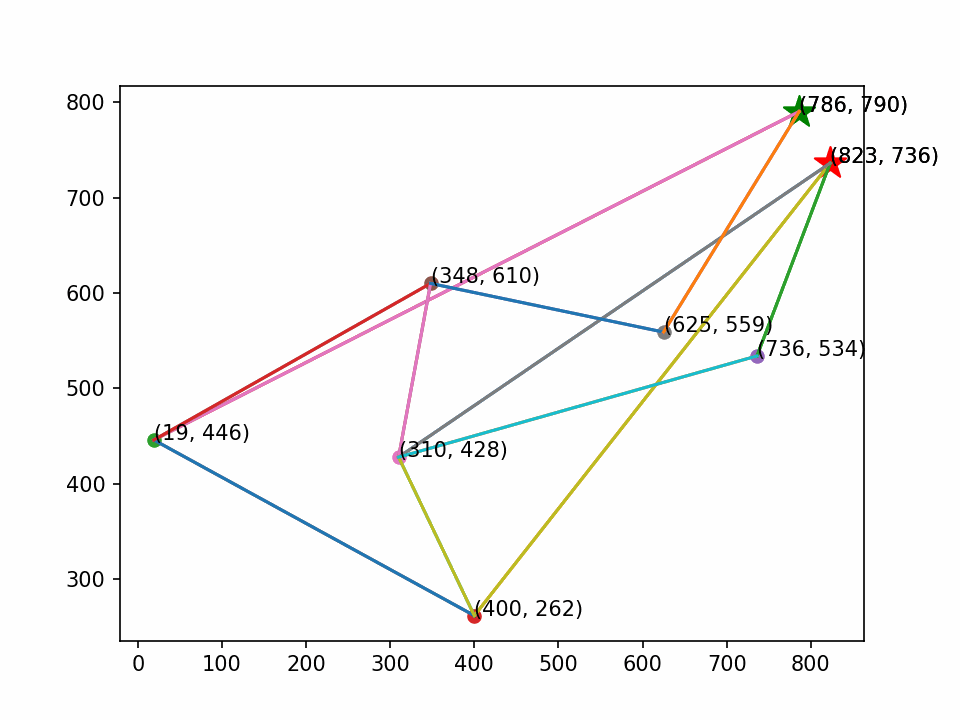
智能推荐
c# 调用c++ lib静态库_c#调用lib-程序员宅基地
文章浏览阅读2w次,点赞7次,收藏51次。四个步骤1.创建C++ Win32项目动态库dll 2.在Win32项目动态库中添加 外部依赖项 lib头文件和lib库3.导出C接口4.c#调用c++动态库开始你的表演...①创建一个空白的解决方案,在解决方案中添加 Visual C++ , Win32 项目空白解决方案的创建:添加Visual C++ , Win32 项目这......_c#调用lib
deepin/ubuntu安装苹方字体-程序员宅基地
文章浏览阅读4.6k次。苹方字体是苹果系统上的黑体,挺好看的。注重颜值的网站都会使用,例如知乎:font-family: -apple-system, BlinkMacSystemFont, Helvetica Neue, PingFang SC, Microsoft YaHei, Source Han Sans SC, Noto Sans CJK SC, W..._ubuntu pingfang
html表单常见操作汇总_html表单的处理程序有那些-程序员宅基地
文章浏览阅读159次。表单表单概述表单标签表单域按钮控件demo表单标签表单标签基本语法结构<form action="处理数据程序的url地址“ method=”get|post“ name="表单名称”></form><!--action,当提交表单时,向何处发送表单中的数据,地址可以是相对地址也可以是绝对地址--><!--method将表单中的数据传送给服务器处理,get方式直接显示在url地址中,数据可以被缓存,且长度有限制;而post方式数据隐藏传输,_html表单的处理程序有那些
PHP设置谷歌验证器(Google Authenticator)实现操作二步验证_php otp 验证器-程序员宅基地
文章浏览阅读1.2k次。使用说明:开启Google的登陆二步验证(即Google Authenticator服务)后用户登陆时需要输入额外由手机客户端生成的一次性密码。实现Google Authenticator功能需要服务器端和客户端的支持。服务器端负责密钥的生成、验证一次性密码是否正确。客户端记录密钥后生成一次性密码。下载谷歌验证类库文件放到项目合适位置(我这边放在项目Vender下面)https://github.com/PHPGangsta/GoogleAuthenticatorPHP代码示例://引入谷_php otp 验证器
【Python】matplotlib.plot画图横坐标混乱及间隔处理_matplotlib更改横轴间距-程序员宅基地
文章浏览阅读4.3k次,点赞5次,收藏11次。matplotlib.plot画图横坐标混乱及间隔处理_matplotlib更改横轴间距
docker — 容器存储_docker 保存容器-程序员宅基地
文章浏览阅读2.2k次。①Storage driver 处理各镜像层及容器层的处理细节,实现了多层数据的堆叠,为用户 提供了多层数据合并后的统一视图②所有 Storage driver 都使用可堆叠图像层和写时复制(CoW)策略③docker info 命令可查看当系统上的 storage driver主要用于测试目的,不建议用于生成环境。_docker 保存容器
随便推点
网络拓扑结构_网络拓扑csdn-程序员宅基地
文章浏览阅读834次,点赞27次,收藏13次。网络拓扑结构是指计算机网络中各组件(如计算机、服务器、打印机、路由器、交换机等设备)及其连接线路在物理布局或逻辑构型上的排列形式。这种布局不仅描述了设备间的实际物理连接方式,也决定了数据在网络中流动的路径和方式。不同的网络拓扑结构影响着网络的性能、可靠性、可扩展性及管理维护的难易程度。_网络拓扑csdn
JS重写Date函数,兼容IOS系统_date.prototype 将所有 ios-程序员宅基地
文章浏览阅读1.8k次,点赞5次,收藏8次。IOS系统Date的坑要创建一个指定时间的new Date对象时,通常的做法是:new Date("2020-09-21 11:11:00")这行代码在 PC 端和安卓端都是正常的,而在 iOS 端则会提示 Invalid Date 无效日期。在IOS年月日中间的横岗许换成斜杠,也就是new Date("2020/09/21 11:11:00")通常为了兼容IOS的这个坑,需要做一些额外的特殊处理,笔者在开发的时候经常会忘了兼容IOS系统。所以就想试着重写Date函数,一劳永逸,避免每次ne_date.prototype 将所有 ios
如何将EXCEL表导入plsql数据库中-程序员宅基地
文章浏览阅读5.3k次。方法一:用PLSQL Developer工具。 1 在PLSQL Developer的sql window里输入select * from test for update; 2 按F8执行 3 打开锁, 再按一下加号. 鼠标点到第一列的列头,使全列成选中状态,然后粘贴,最后commit提交即可。(前提..._excel导入pl/sql
Git常用命令速查手册-程序员宅基地
文章浏览阅读83次。Git常用命令速查手册1、初始化仓库git init2、将文件添加到仓库git add 文件名 # 将工作区的某个文件添加到暂存区 git add -u # 添加所有被tracked文件中被修改或删除的文件信息到暂存区,不处理untracked的文件git add -A # 添加所有被tracked文件中被修改或删除的文件信息到暂存区,包括untracked的文件...
分享119个ASP.NET源码总有一个是你想要的_千博二手车源码v2023 build 1120-程序员宅基地
文章浏览阅读202次。分享119个ASP.NET源码总有一个是你想要的_千博二手车源码v2023 build 1120
【C++缺省函数】 空类默认产生的6个类成员函数_空类默认产生哪些类成员函数-程序员宅基地
文章浏览阅读1.8k次。版权声明:转载请注明出处 http://blog.csdn.net/irean_lau。目录(?)[+]1、缺省构造函数。2、缺省拷贝构造函数。3、 缺省析构函数。4、缺省赋值运算符。5、缺省取址运算符。6、 缺省取址运算符 const。[cpp] view plain copy_空类默认产生哪些类成员函数